New MUG students who begin their studies in the 2022/2023 academic year will be able to access the MUG internet systems (MUG email account, Extranet, eDean’s Office) starting on their Immatriculation Day (NO EARLIER THAN 26/09/2023).
If you already have access to the MUG internet systems, then you do not need to setup new accounts. Your Extranet access will be automatically configured.
If you are a NEW student of the MUG and you have not yet accessed your MUG email account (with the domain @gumed.edu.pl) or the MUG Extranet, they you need to follow the instructions listed below.
1. Enter Your new student account.
2. Enter your indeks number (student ID number) and date of birth into the text boxes and click the “Next” button.
Note: the album number will be available from the date of matriculation at the latest after logging in to your account in the online recruitment system.
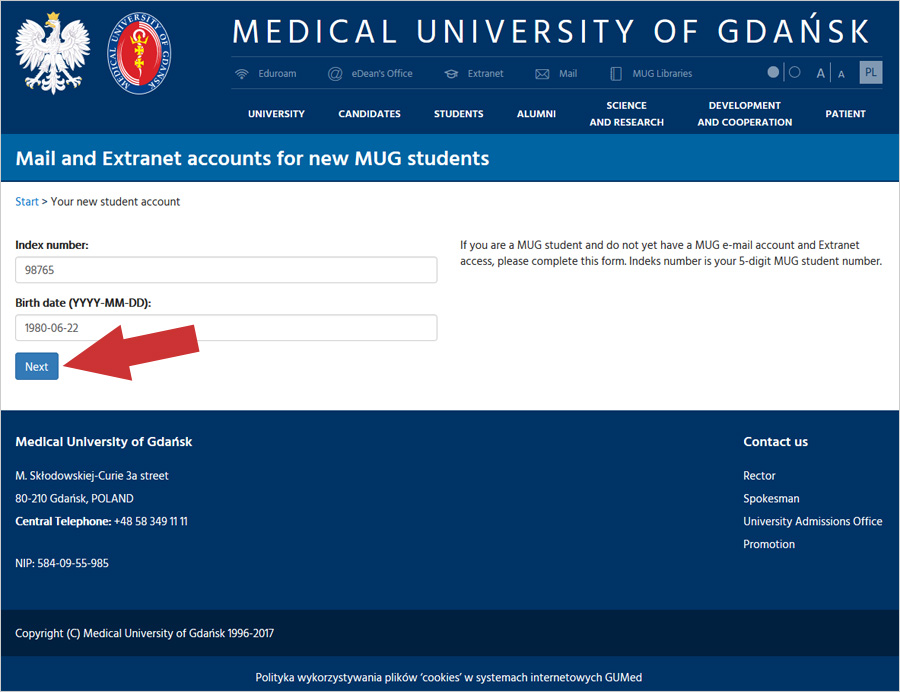
3. If you entered that information correctly, then on the next screen you will see your first and last name. Choose your login and password for the MUG internet systems. Remember that your mail account at MUG will be: login@gumed.edu.pl. DEFINITELY REMEMBER YOUR LOGIN AND PASSWORD.
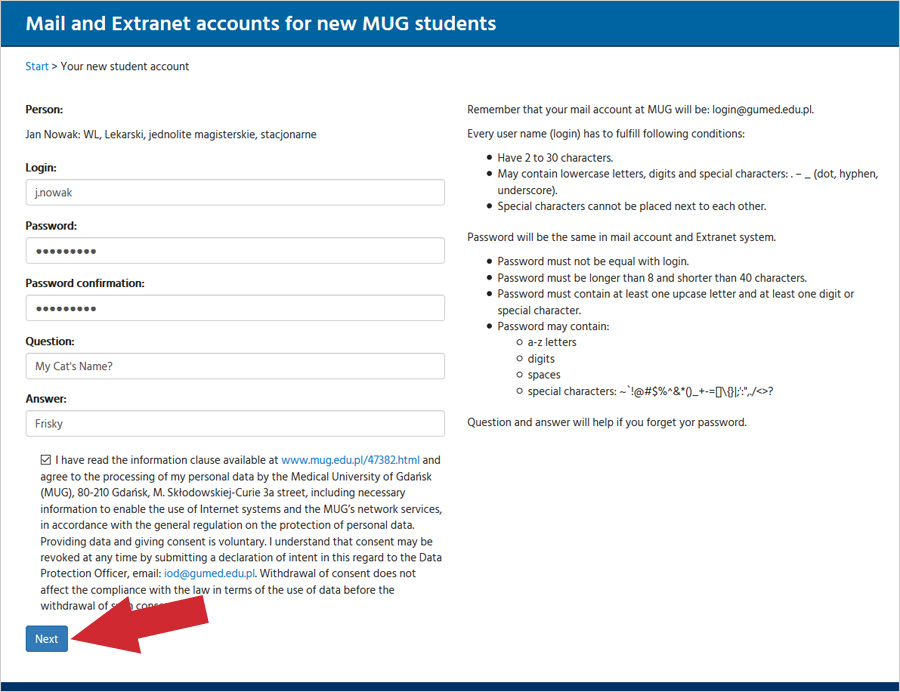
4. Read the summarized information about the accounts which you have setup and click on the link webmail.gumed.edu.pl.
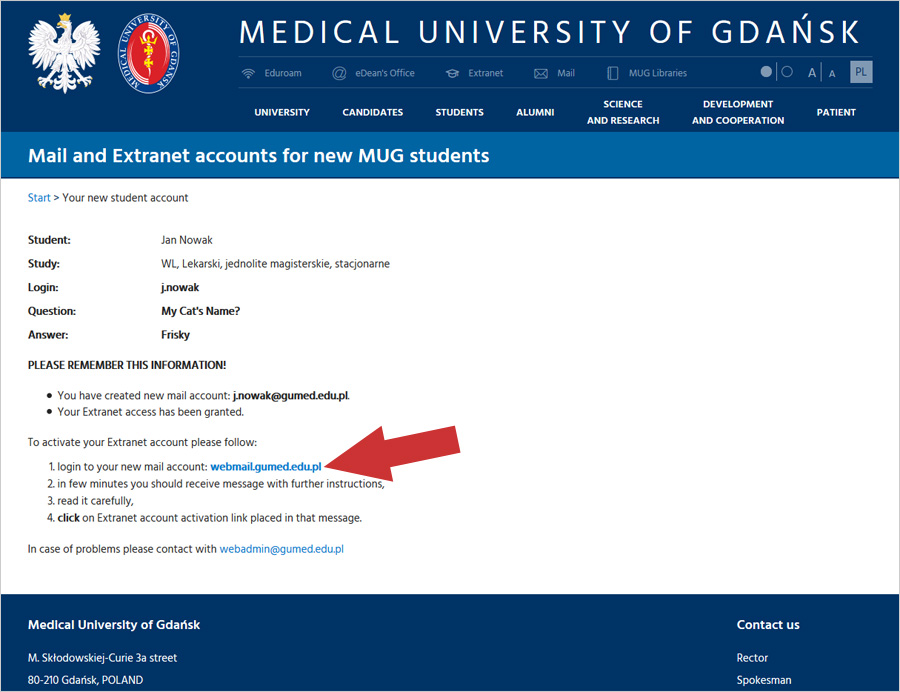
5. Enter your login and password and click on the “Sign in” button.
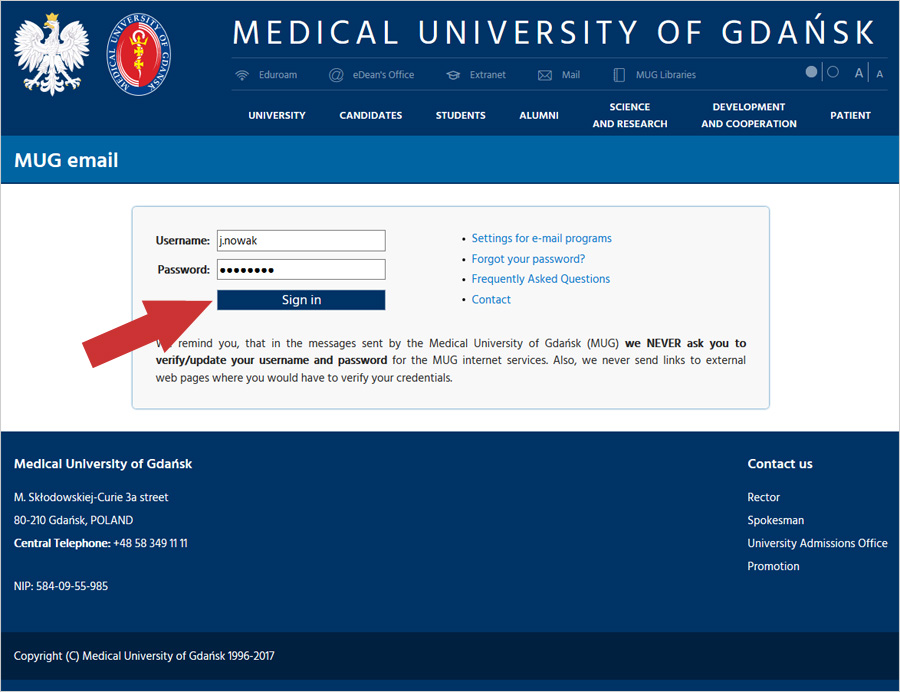
6. Choose the language of your MUG email screen (interface).
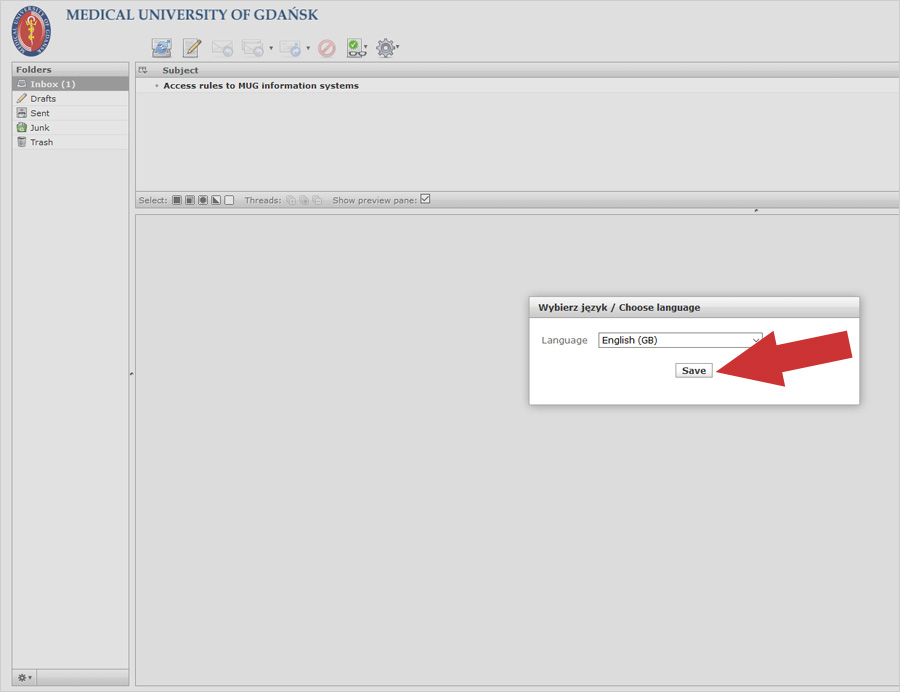
7. In a few minutes you will receive in your new MUG email inbox a message explaining the rules of accessing the MUG internet systems. Read that message carefully and click on the Extranet activation link.
Remember that in order to access the Extranet you must first log into your new MUG email account.
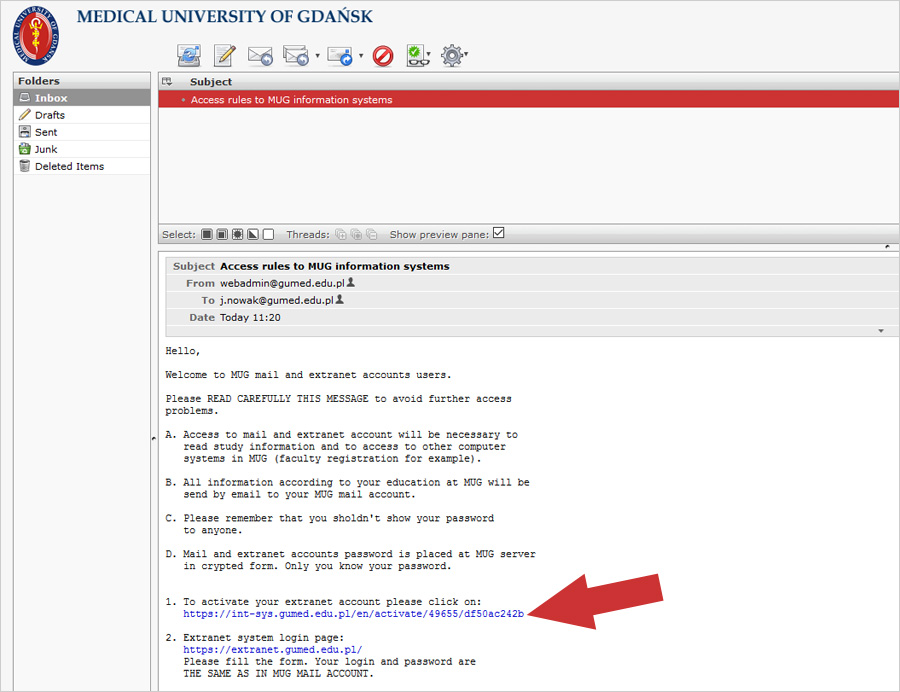
8. Your Extranet account is now active. Click on the link to the Extranet.
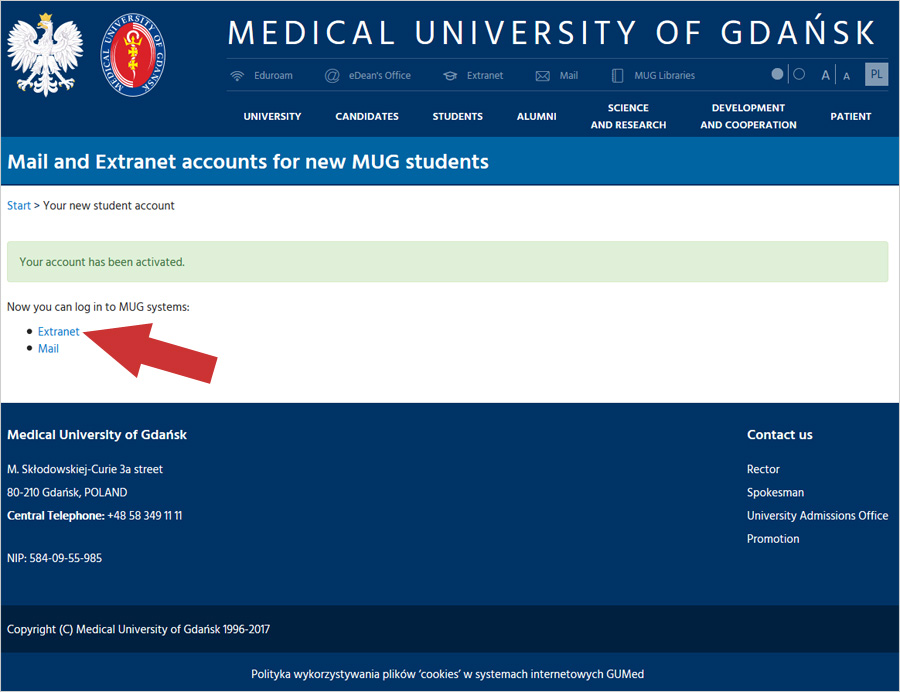
9. Enter your login and password and click on the “Sign in” button.
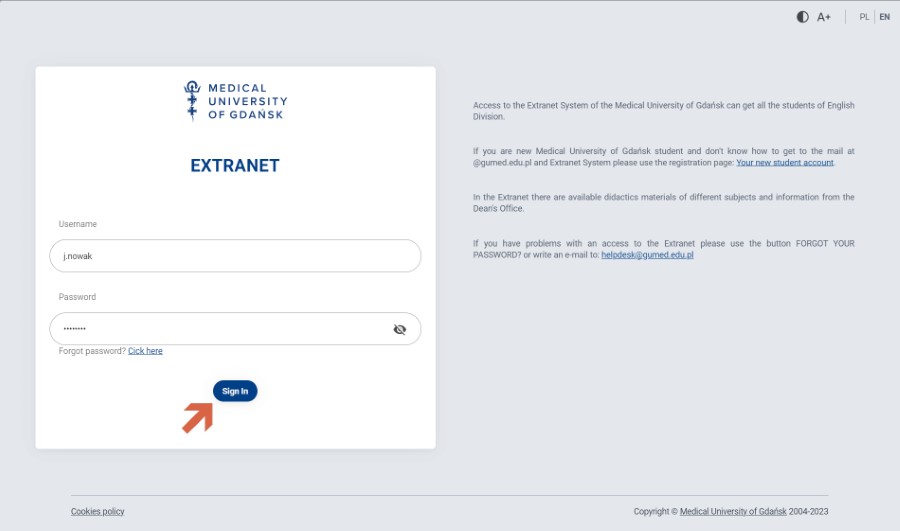
10. You are now logged into the MUG Extranet. :-)
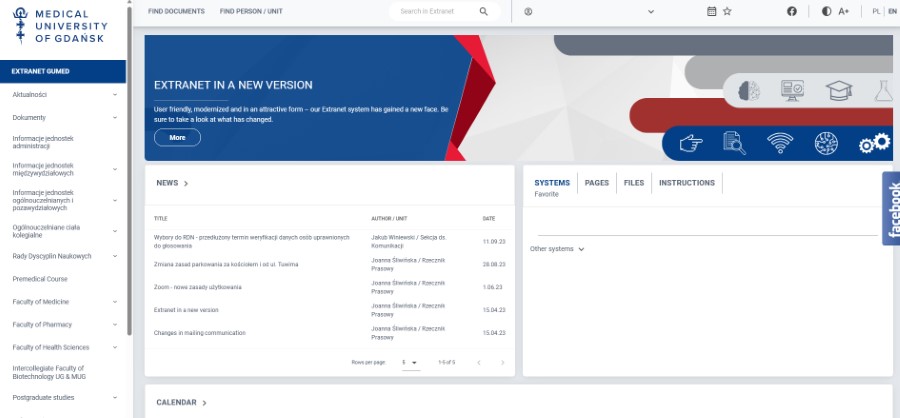
11. Direct links to the login screens of various MUG internet systems are always listed on the top of the MUG website: www.mug.edu.pl.
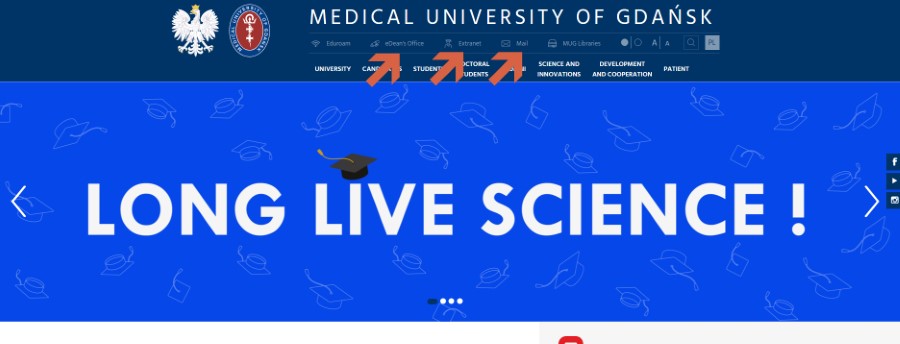
12. Remember to always click on the “logout” button when you finish your work with the MUG internet systems.
Various practical information about using the MUG internet systems can be found on the Frequently Asked Questions page.
Department of IT Infrastructure – HelpDesk IT
Medical University of Gdańsk
e-mail: helpdesk@gumed.edu.pl
80-211 Gdańsk, Dębinki 7 Str., building no 1, 2nd floor, room 2.04
tel.: (58) 349 1705